Install Google Camera (GCam) on Realme 5 Pro in 4 Easy steps
Get GCam Mod on Realme 5 Pro
We did GCam testing for almost all major developers including Arnova, BSG, Sanity and more. However, we found BSG’s build to be both more stable and quick to take photos. Except for slow motion, almost all the GCam features work including night sight and EIS. Having said that, let’s now go through the guide and install Google Camera on Realme 5 Pro.
Steps to Install GCam on RealMe 5 Pro
1. First of all, download the GCam for Realme 5 Pro from here. Now, Tap on “Settings” and then allow apps from third-party sources. After that, install it on your device just like any other third-party APK.
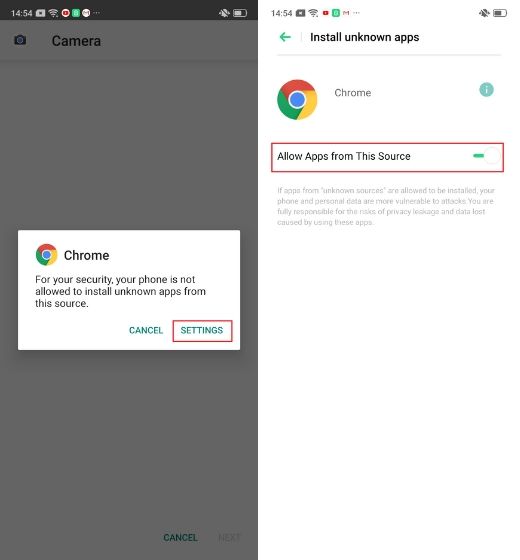
2. Since Realme 5 Pro comes with Sony IMX586 camera sensor, it also has saturation issues just like other 48MP camera smartphones. But we can fix that from the camera settings. Navigate to Settings and open “BSG MOD Settings”. Here, enable “Enhanced HDR+ in portrait mode” and then open “Saturation”.
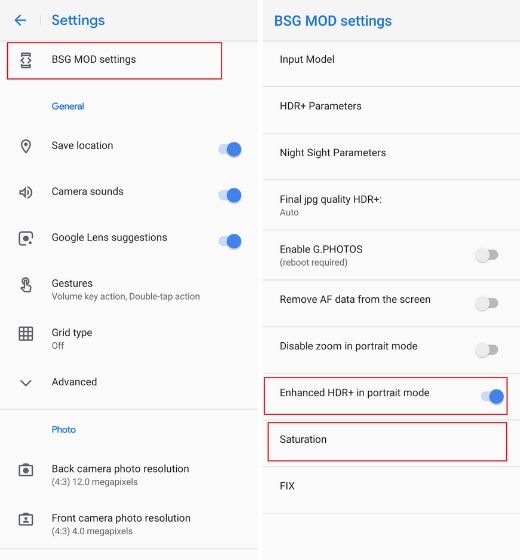
3. Now, change the Highlight and Shadow Saturation to 1.8 and 2.4 for the back camera. Similarly, change the Highlight and Shadow Saturation to 1.2 and 1.8 for the front camera.
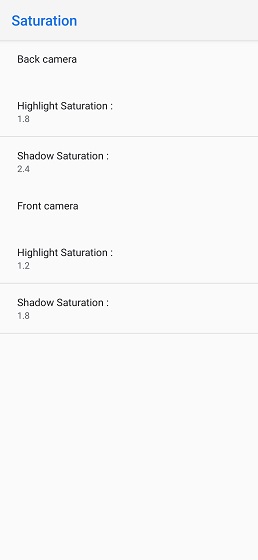
4. Now, you are all set to take stunning photos from your Realme 5 Pro using Google Camera. Here are a few photos were taken from GCam.



No comments